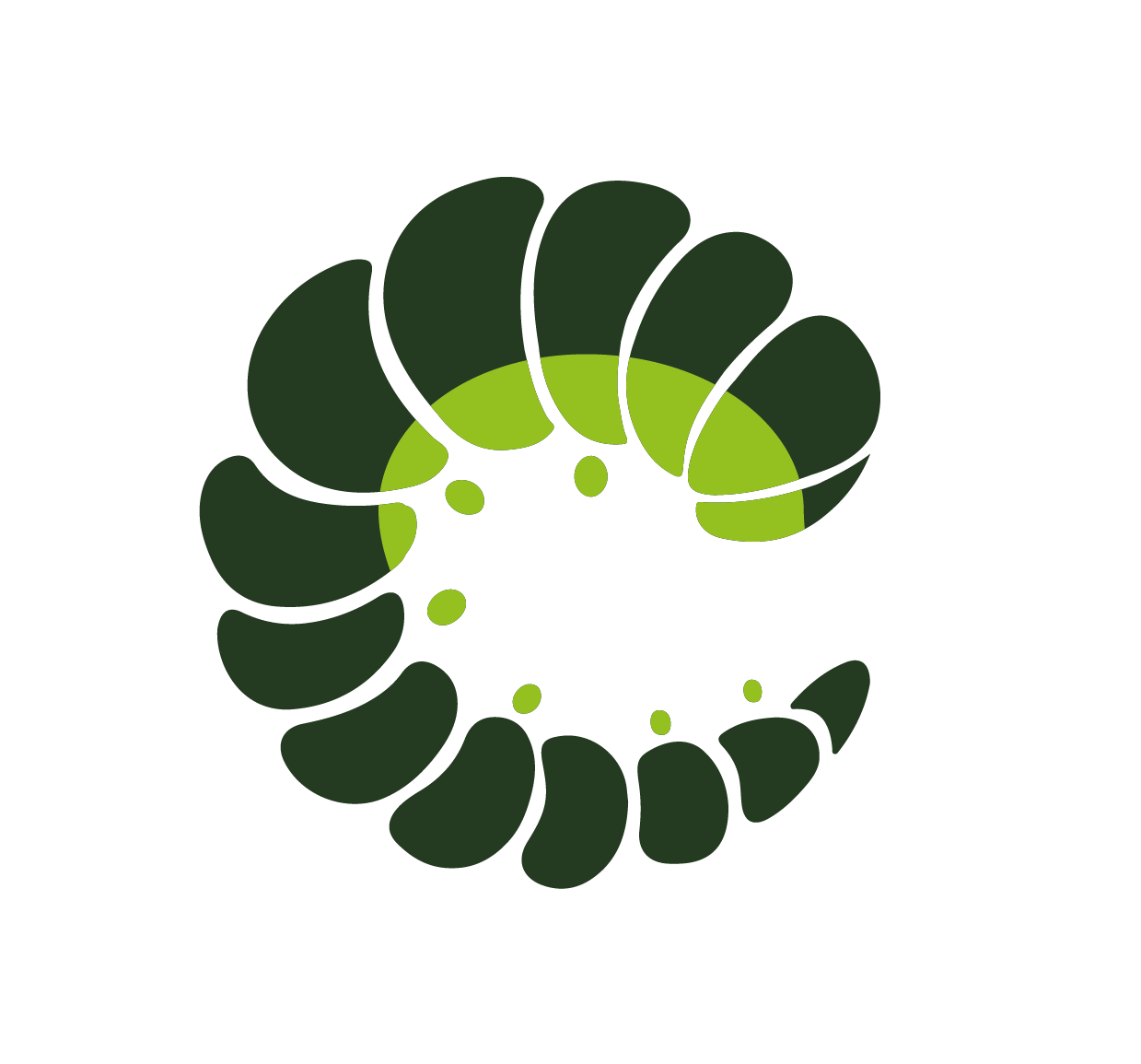# Input
Get user Input. Use with Field to access all functionalities
# Examples
# Base
# Base
# Class props
| Class prop | Description | Props | Suffixes | |
|---|---|---|---|---|
| counterClass | Class of the counter element. | hasCounter | ||
| expandedClass | Class of input when expanded. | expanded | ||
| iconLeftClass | Class of the left icon. | icon | ||
| iconLeftSpaceClass | Class of the left icon space inside the input. | icon | ||
| iconRightClass | Class of the right icon. | iconRight | ||
| iconRightSpaceClass | Class of the right icon space inside the input. | iconRight | ||
| inputClass | Class of the native input element. | |||
| rootClass | Class of the root element. | |||
| roundedClass | Class of input when rounded. | rounded | ||
| sizeClass | Class of the input size. | size | small | |
| variantClass | Class of the input variant. 👉 Variant property should be applied to the wrapping field | variant | primary |
# Props
| Prop name | Description | Type | Values | Default |
|---|---|---|---|---|
| autocomplete | Native options to use in HTML5 validation | string | - | |
| autosize | Automatically adjust height in textarea | boolean | - | false |
| clearable | Add a button/icon to clear the inputed text | boolean | - | From config input: { |
| clearIcon | Icon name to be added on the clear button | string | - | 'close-circle' |
| expanded | Makes input full width when inside a grouped or addon field | boolean | - | |
| hasCounter | Show character counter when maxlength prop is passed | boolean | - | From config input: { |
| icon | Icon name to be added | string | - | |
| iconClickable | Makes the icon clickable | boolean | - | |
| iconPack | Icon pack to use | string | mdi, fa, fas and any other custom icon pack | |
| iconRight | Icon name to be added on the right side | string | - | |
| iconRightClickable | Make the icon right clickable | boolean | - | |
| iconRightVariant | Variant of right icon | string | - | |
| maxlength | Same as native maxlength, plus character counter | number|string | - | |
| override | Override classes | boolean | - | false |
| passwordReveal | Adds the reveal password functionality | boolean | - | |
| rounded | Makes the element rounded | boolean | - | |
| size | Vertical size of input, optional | string | small, medium, large | |
| statusIcon | Show status icon using field and variant prop | boolean | - | From config { |
| type | Input type, like native | string | Any native input type, and textarea | 'text' |
| useHtml5Validation | Enable html 5 native validation | boolean | - | From config { |
| v-model | number|string | - | ||
| validationMessage | The message which is shown when a validation error occurs | string | - | |
| variant | Color of the control, optional | string | primary, info, success, warning, danger, and any other custom color |
# Events
| Event name | Properties | Description |
|---|---|---|
| blur | ||
| focus | ||
| invalid | ||
| input |
# Style
| CSS Variable | SASS Variable | Default |
|---|---|---|
| --oruga-input-background-color | $input-background-color | #ffffff |
| --oruga-input-border-color | $input-border-color | $grey-lighter |
| --oruga-input-border-style | $input-border-style | solid |
| --oruga-input-border-width | $input-border-width | 1px |
| --oruga-input-border-radius | $input-border-radius | $base-border-radius |
| --oruga-input-rounded-border-radius | $input-rounded-border-radius | $base-rounded-border-radius |
| --oruga-input-box-shadow | $input-box-shadow | inset 0 1px 2px hsla(0,0%,4%,.1) |
| --oruga-input-color | $input-color | #363636 |
| --oruga-input-icon-zindex | $input-icon-zindex | 4 |
| --oruga-input-counter-font-size | $input-counter-font-size | .75rem |
| --oruga-input-counter-margin | $input-counter-margin | .25rem 0 0 .5rem |
| --oruga-input-height | $input-height | $control-height |
| --oruga-input-line-height | $input-line-height | $base-line-height |
| --oruga-input-margin | $input-margin | 0 |
| --oruga-input-padding | $input-padding | $control-padding-vertical $control-padding-horizontal |
| --oruga-input-textarea-max-height | $input-textarea-max-height | 600px |
| --oruga-input-textarea-min-height | $input-textarea-min-height | 120px |
| --oruga-input-textarea-padding | $input-textarea-padding | 0.625em |
| --oruga-input-width | $input-width | 100% |
| --oruga-input-max-width | $input-max-width | 100% |
← Icon Inputitems →