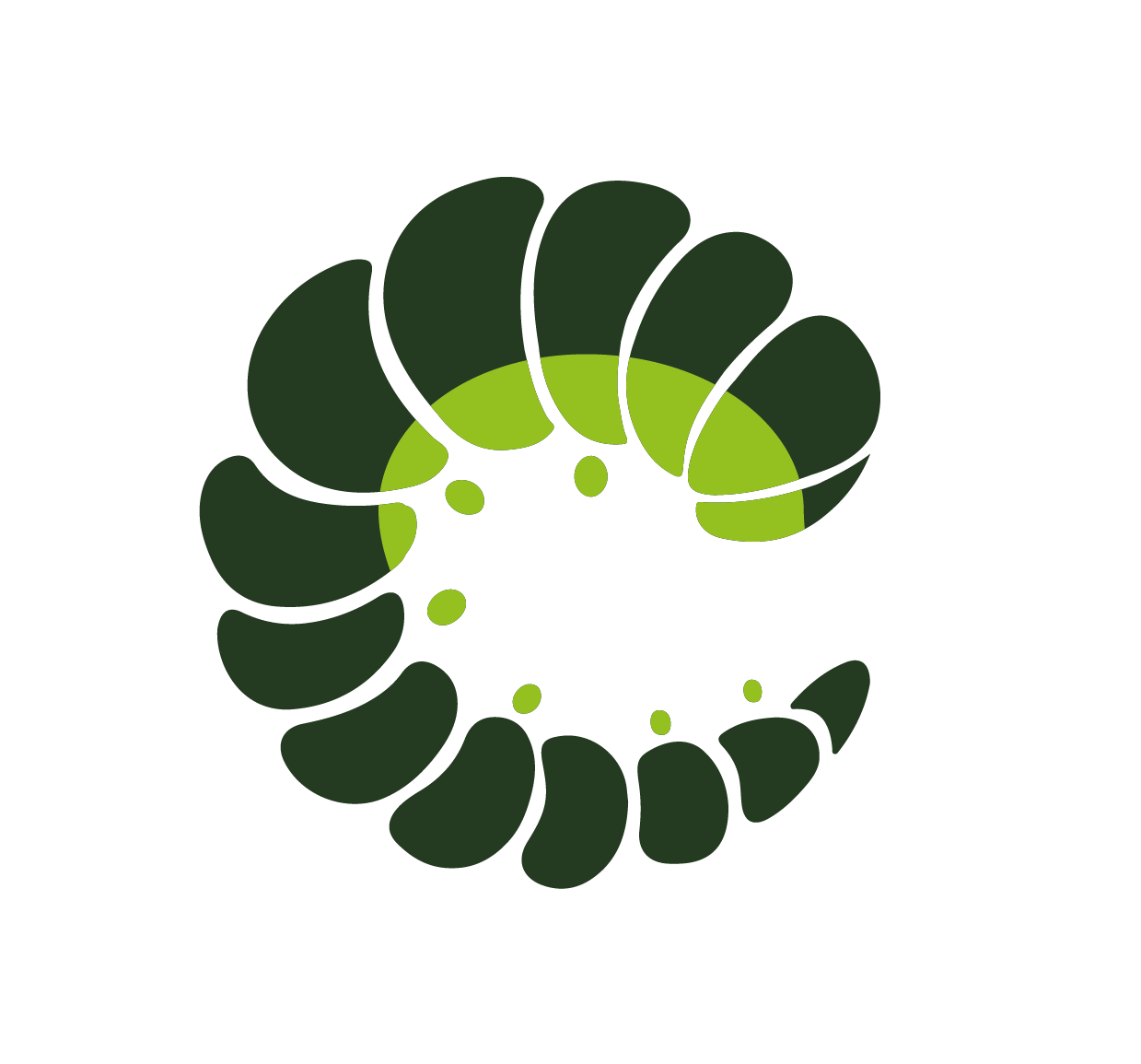# Steps
Responsive horizontal process steps
# Examples
# Base
# Variants
# Vertical
# Class props
| Class prop | Description | Props | Suffixes | |
|---|---|---|---|---|
| animatedClass | Class of Steps component when animation gets triggered. | animated | ||
| ▷ itemClass | Class of the content item. | |||
| ▷ itemHeaderActiveClass | Class of the nav item when active. | |||
| ▷ itemHeaderClass | Class of the nav item. 🔍 Classes applied have a higher specificity than expected when positionClass is applied | |||
| ▷ itemHeaderPreviousClass | Class of the nav item behind the active one. | |||
| ▷ itemHeaderVariantClass | Class of the nav item with variant (default value by parent steps component). | variant | primary | |
| mobileClass | Class of steps component when on mobile. 👉 Switch to mobile view to see it in action! | |||
| positionClass | Class of the Steps component when is vertical and its position changes. | position | bottom | |
| rootClass | Root class of the element. | |||
| sizeClass | Size of the steps. | size | small | |
| stepContentClass | Class of the Steps component content. 🔍 Classes applied have a higher specificity than expected when positionClass is applied | |||
| stepContentTransitioningClass | Class of the Steps component content when transition is happening. 👉 Click on a marker to see it in action | |||
| stepDividerClass | Class of the Steps component dividers. 🔍 Classes applied have a higher specificity than expected when mobileClass or itemHeaderActiveClass or itemHeaderPreviousClass or positionClass is applied | |||
| stepLinkClass | Class of the Steps component link. 🔍 Classes applied have a higher specificity than expected when itemHeaderActiveClass is applied | |||
| stepLinkClickableClass | Class of the Steps component link when clickable. | clickable | ||
| stepLinkLabelClass | Class of the Step component link label. | |||
| stepLinkLabelPositionClass | Class of the Step component link label when positioned. | labelPosition | bottom | |
| stepMarkerClass | Class of the Steps component marker. 🔍 Classes applied have a higher specificity than expected when itemHeaderActiveClass or itemHeaderPreviousClass is applied | |||
| stepMarkerRoundedClass | Class of the Steps markers trigger when are rounded. | rounded | ||
| stepNavigationClass | Class of the Steps component navigation element. 🔍 Classes applied have a higher specificity than expected when positionClass is applied | |||
| stepsClass | Class of the steps container. 🔍 Classes applied have a higher specificity than expected when positionClass is applied | |||
| verticalClass | Class of the tooltip trigger. | vertical |
# Props
| Prop name | Description | Type | Values | Default |
|---|---|---|---|---|
| animated | Step navigation is animated | boolean | - | true |
| ariaNextLabel | string | - | ||
| ariaPreviousLabel | string | - | ||
| destroyOnHide | Destroy tab on hide | boolean | - | false |
| hasNavigation | Next and previous buttons below the component. You can use this property if you want to use your own custom navigation items. | boolean | - | true |
| iconNext | Icon to use for navigation button | string | - | From config steps: { |
| iconPack | Icon pack to use for the navigation | string | mdi, fa, fas and any other custom icon pack | |
| iconPrev | Icon to use for navigation button | string | - | From config steps: { |
| labelPosition | Position of the marker label, optional | string | bottom, right, left | 'bottom' |
| mobileBreakpoint | Mobile breakpoint as max-width value | string | - | |
| override | Override classes | boolean | - | false |
| position | Position of the tab, optional | string | centered, right | |
| rounded | Rounded step markers | boolean | - | true |
| size | Tab size, optional | string | small, medium, large | |
| v-model | string|number | - | ||
| variant | Color of the control, optional | string|object | primary, info, success, warning, danger, and any other custom color | |
| vertical | Show tab in vertical layout | boolean | - | false |
# Events
| Event name | Properties | Description |
|---|---|---|
| input |
# Slots
| Name | Description | Bindings |
|---|---|---|
| default | ||
| navigation |
# Step Item
# Props
| Prop name | Description | Type | Values | Default |
|---|---|---|---|---|
| clickable | Item can be used directly to navigate. If undefined, previous steps are clickable while the others are not | boolean | - | undefined |
| icon | Icon on the left | string | - | |
| iconPack | Icon pack | string | - | |
| label | Item label | string | - | |
| override | Override classes | boolean | - | false |
| step | Step marker content (when there is no icon) | string|number | - | |
| value | Item value (it will be used as v-model of wrapper component) | string|number | - | |
| variant | Default style for the step, optional This will override parent type. Could be used to set a completed step to "success" for example | string|object | - | |
| visible | Show/hide item | boolean | - | true |
# Events
| Event name | Properties | Description |
|---|---|---|
| activate |
# Slots
| Name | Description | Bindings |
|---|---|---|
| default |
# Style
| CSS Variable | SASS Variable | Default |
|---|---|---|
| --oruga-steps-details-background-color | $steps-details-background-color | hsl(0, 0%, 100%) |
| --oruga-steps-details-padding | $steps-details-padding | .2em |
| --oruga-steps-marker-background | $steps-marker-background | $grey-light |
| --oruga-steps-marker-color | $steps-marker-color | $primary-invert |
| --oruga-steps-marker-border | $steps-marker-border | .2em solid #fff |
| --oruga-steps-marker-font-weight | $steps-marker-font-weight | 700 |
| --oruga-steps-marker-rounded-border-radius | $steps-marker-rounded-border-radius | $base-rounded-border-radius |
| --oruga-steps-color | $steps-color | $grey-lighter |
| --oruga-steps-previous-color | $steps-previous-color | $primary |
| --oruga-steps-active-color | $steps-active-color | $primary |
| --oruga-steps-divider-height | $steps-divider-height | .2em |
| --oruga-steps-vertical-padding | $steps-vertical-padding | 1em 0 |
| --oruga-steps-item-line-height | $steps-item-line-height | $base-line-height |
| --oruga-steps-link-color | $steps-link-color | hsl(0, 0%, 29%) |
| --oruga-steps-content-padding | $steps-content-padding | 1rem |
| --oruga-steps-font-size | $steps-font-size | $base-font-size |
| --oruga-steps-details-title-font-weight | $steps-details-title-font-weight | 600 |